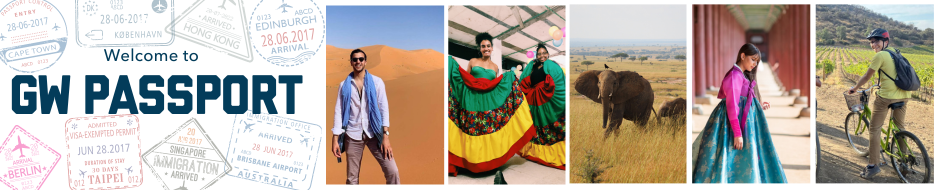Sackler School of Medicine, Tel Aviv University
The Sackler Faculty of Medicine is one of Israel's leading health-care resources. It combines a cadre of 1,600 physicians and scientists, and a physical plant centered at Tel Aviv University that reaches out to encompass the central region of the country, serving 40 percent of the population of Israel. This elective allows students to take electives in:
- anesthesiology
- dermatology
- internal medicine and its subspecialties
- neurology
- neurosurgery
- OB/GYN
- ophthalmology
- orthopedic surgery
- pediatrics
- psychiatry
- radiology
- general surgery
- urology
Students must be able to perform standard clinical duties at Sackler and are expected to work with a designated faculty member, who will evaluate the student's progress.
How to Apply:
If you are interested in applying to the program, click on the Apply Now button above to get started.
Please note you will have to login with your GW Net ID (the first part of your @gwu.edu or @gwmail.gwu.edu. email address) and GW Net ID Password.
What to Do When You Login:
The system will prompt you to select which semester you would like to attend your international clinical elective. You will not choose by elective block, but rather put Fall, Spring, or Summer depending on the month you will be going abroad.
Please do not hesitate to contact International Medicine Programs (IMP) Office (impinfo@gwu.edu) with questions or problems applying online.
Do not have a Net ID?
Go to
http://helpdesk.gwu.edu/, click on the Account Center link in the top left corner and following the prompts and/or directions from there:
http://helpdesk.gwu.edu/accounts/.