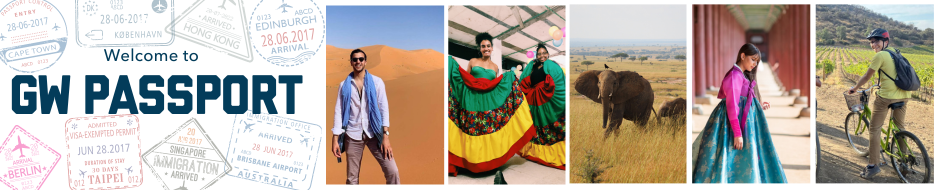Students can request electronic recommendations from faculty using our website. Once a student submits a recommendation request, the website will send an email to the faculty member with instructions for logging in.
There are two ways that recommenders can login to our site.
Option 1
You can click on the Login link on our homepage. You will be directed to a login screen where you will enter your GW Net ID (the first part of your GW email address) and password. Upon logging in, you will be provided with a list of students who have requested a recommendation from you. Click on a student's name to complete the recommendation.
Option 2
Your email should have contained a Recommendation ID# and the name
of the applicant who issued the request. Use the login link provided in
the email and enter these credentials. Once you enter this information, the website will redirect you to the online recommendation for you to submit for that student.